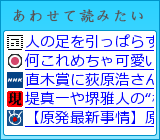おのたく日記 ![[RDF]](images/rdf.png) YouTubeも始めました→
YouTubeも始めました→
2009-01-07(Wed) VMware Server 2.0.0リリース [長年日記]
■ [Debian][VMware]VMware Server 2.0.0リリース
9月28日の日記で、VMware Server 2.0になったと思っていたんだけど、あのときにはBuild Number 116504で、いつのまにか2.0.0 Build Number 122956が出ていたので早速upgradeした。
前回と同じにalienでrpmパッケージからdebパッケージを作ってインストールした。
$ fakeroot alien -v --scripts VMware-server-2.0.0-122956.x86_64.rpm
$ sudo dpkg -i vmware-server_2.0.0-122957_amd64.deb
(データベースを読み込んでいます ... 現在 241575 個のファイルとディレクトリがインストールされています。)
vmware-server 2.0.0-116504 を (.../vmware-server_2.0.0-122957_amd64.deb で) 置換するための準備をしています ...
vmware-server を展開し、置換しています...
/var/lib/dpkg/info/vmware-server.postrm: line 38: [: upgrade: integer expression expected
/var/lib/dpkg/info/vmware-server.postrm: line 44: [: upgrade: integer expression expected
vmware-server (2.0.0-122957) を設定しています ...
/var/lib/dpkg/info/vmware-server.postinst: line 275: [: configure: integer expression expected
The installation of VMware Server 2.0.0 for Linux completed successfully.
You can decide to remove this software from your system at any time by
invoking the following command: "rpm -e VMware-server".
Before running VMware Server for the first time, you need to
configure it for your running kernel by invoking the
following command: "/usr/bin/vmware-config.pl".
Enjoy,
--the VMware team
vmware-config.plすると、kernelがGCC 4.1でコンパイルされているけどGCCが4.3なので途中でawayしてしまうので
# cd /usr/bin
# mv gcc gcc.old
# ln -s gcc-4.1 gcc
# vmware-config.pl
..
# mv gcc.old gcc
とした。
|
|