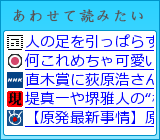おのたく日記 ![[RDF]](images/rdf.png) YouTubeも始めました→
YouTubeも始めました→
2006-06-20(Tue) [長年日記]
■ [amd64] MovableTypeも64bit新サーバに移行
Debian amd64 testing(etch)にMovableType 2.64を移行した。
まずは、日本語パッチは、もちろんいくつかパッチを当てているのでファイルをそのまま移行。mt.cfgは、PostgreSQL用だったけれど、今度はMySQLにするので、
DataSource ./db
#ObjectDriver DBI::postgres
ObjectDriver DBI::mysql
DBSocket /var/run/mysqld/mysqld.sock
Database movabletype
DBUser www-data
と少し手直し。mt-check.cgiを呼ぶと必須モジュールは、
CHECKING FOR REQUIRED MODULES:
HTML::Template (version >= 2)...
Either your server does not have HTML::Template installed, or
the version that is installed is too old. HTML::Template is
required for all Movable Type application functionality. Please
consult the installation instructions for help in installing
HTML::Template.
Image::Size...
Your server does not have Image::Size installed. Image::Size is
required for file uploads (to determine the size of uploaded
images in many different formats). Please consult the
installation instructions for help in installing Image::Size.
ということなので、libhtml-template-perlとlibimage-size-perl Debianパッケージをインストール、さらにオプショナルモジュールは
CHECKING FOR OPTIONAL MODULES:
SOAP::Lite (version >= 0.5)...
Either your server does not have SOAP::Lite installed, or the
version that is installed is too old. SOAP::Lite is optional;
it is needed if you wish to use the MT XML-RPC server
implementation. Please consult the installation instructions
for help in installing SOAP::Lite.
Image::Magick...
Your server does not have Image::Magick installed.
Image::Magick is optional; it is needed if you would like to be
able to create thumbnails of uploaded images. Please consult
the installation instructions for help in installing
Image::Magick.
ということなので、libsoap-lite-perlとperlmagick Debianパッケージをインストール。
MovableTypeからアクセルするMySQLユーザを作成
# mysql
mysql> grant select,insert,delete,update,create,drop,file,alter,index on movabletype.* to 'www-data' identified by 'なぞ';
mysql> flush privileges;
と作成。本当に作成できたかは
mysql> select user, host, password from mysql.user;
+------------------+-----------+------------------+
| user | host | password |
+------------------+-----------+------------------+
| root | localhost | fda8708cad70780 |
| root | mirara | faouofajdluce98 |
| debian-sys-maint | localhost | ououofduafdafa |
| www-data@mirara | localhost | 180f8dasfjluoce |
+------------------+-----------+------------------+
で確認できる。
まちがって、ユーザを作ってしまったときなどは、いらないdb_userを削除するとすると
mysql> delete from mysql.user where user='db_user';
で出来る。
さて、ユーザが出来たらdatabaseを作る
$ mysql -u www-data
mysql> create database movabletype;
mysql> show databases;
mysql> show tables;
あとは、http://localhost/mt/mt-load.cgi と http://localhost/mt/bayesian-init-db.cgiがWALLで終わったら、Usernameに「Melody」、Passwordに「Nelson」と入力して「LOG IN」ボタンをクリックしてMovableTypeにログイン出来ればOK.
|
|