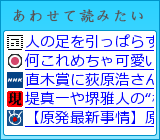おのたく日記 ![[RDF]](images/rdf.png) YouTubeも始めました→
YouTubeも始めました→
2007-09-23(Sun) Adobe Reader 8.1にバージョンアップ [長年日記]
■ [Linux]Adobe Reader 8.1にバージョンアップ
バージョンアップしたら、日本語がでないPDFが出てきた。良く考えてみると、Acrobat Reader 7.0の時には、acroread-japanesefont_7.0.0-0_i386.debを利用していた。
http://www.debian-multimedia.org/で配布されている Adobe Reader 8.1パッケージ用のacroread-japanesefontは出ていない(;_;)
したたがないのでdebパッケージからのインストールはあきらめて、Adobe Reader 8 Asian and Extended Language Font Packs for Adobe Readerから、バイナリをダウンロードしてきてインストールした。
$ tar xvfz FontPack81_jpn_i486-linux.tar.gz
# cd ./JPNKIT/
# ./INSTALL
Welcome to the Asian Language Kit installation.
This installation will not work if you do not have the Unix Adobe Reader version 8.1 installed prior to this installation.
If you do not have Adobe Reader version 8.1 already installed on your system please do so before installing this Asian Language Kit.
Continue installation? [y]
The font software contained in this package is being licensed to you solely
for use with the Adobe Reader product ("Adobe Reader") subject to
the terms and conditions of the Electronic End User License Agreement
accompanying the Adobe Reader.
Please type "accept" to accept the terms and conditions of license agreement; Type "decline" to exit. accept
Enter the location where you installed the Adobe Reader [/opt] /usr/lib
Installing Common binaries ...
Done
Installing Common resources ...
Done
Installing Japanese language resources ...
Done
Installation completed.
もういらないかと思ってacroread-japanesefont_7.0.0-0_i386.debパッケージを消したら日本語がでなくなってしまったので、再度インストールした。
※debian-unoffical.orgにはadobe-reader-binaryというdebパッケージもあるらしいが、バージョンも7.0だし、まだフルセットのパッケージが完成していない模様
|
|