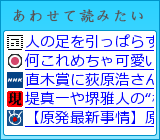おのたく日記 ![[RDF]](images/rdf.png) YouTubeも始めました→
YouTubeも始めました→
2022-01-03(Mon) [長年日記]
■ 先日の日記で、性能が良くなったように見ていたSMR瓦書きのHDD Seagate Barracuda ST8000DM004だけど、一年も立たないうちに、
This message was generated by the smartd daemon running on:
host name: server
DNS domain: on-o.com
The following warning/error was logged by the smartd daemon:
Device: /dev/sdc [SAT], 32 Offline uncorrectable sectors (changed +8)
や
ZFS has finished a scrub:
eid: 19
class: scrub_finish
host: server
time: 2021-12-27 08:43:51+0900
pool: tank
state: ONLINE
status: One or more devices has experienced an unrecoverable error. An
attempt was made to correct the error. Applications are unaffected.
action: Determine if the device needs to be replaced, and clear the errors
using 'zpool clear' or replace the device with 'zpool replace'.
see: https://openzfs.github.io/openzfs-docs/msg/ZFS-8000-9P
scan: scrub repaired 308K in 08:06:18 with 0 errors on Mon Dec 27 08:43:51 2021
config:
NAME STATE READ WRITE CKSUM
tank ONLINE 0 0 0
mirror-0 ONLINE 0 0 0
sdc1 ONLINE 0 0 9
sdb1 ONLINE 0 0 0
cache
sda3 ONLINE 0 0 0
errors: No known data errors
と、smartctlやzfsからエラー通知が来るようになってしまった。
そこで、smartctl -t long /dev/sdc してみると、
# smartctl -l xselftest /dev/sdc
smartctl 7.2 2020-12-30 r5155 [x86_64-linux-5.15.0-2-amd64] (local build)
Copyright (C) 2002-20, Bruce Allen, Christian Franke, www.smartmontools.org
=== START OF READ SMART DATA SECTION ===
SMART Extended Self-test Log Version: 1 (1 sectors)
Num Test_Description Status Remaining LifeTime(hours) LBA_of_first_error
# 1 Extended offline Completed: read failure 60% 8459 7482677584
# 2 Extended offline Interrupted (host reset) 00% 8442 -
# 3 Short offline Completed without error 00% 8427 -
ってなったので、まずはread errorってことで、代替セクターになることを期待してセクター書き込み
# hdparm --write-sector 7482677584 --yes-i-know-what-i-am-doing /dev/sdc
全部で32セクターあるらしいので、何回か繰り返し、最後にzfs scubして様子を見ることにした。
■ 新たにGoogleって見ると、セクター単位ではなくパティーション全部にddとか、ファイル上書きとかをみんなやっているね
上のやり方でひとつづセクターを上書きしていくの面倒くさいけど、パティーション全部とかになるとzfsの再構築に4日とか掛かるので、1セクターづつ書いていく。
■ ちなみに
# smartctrl -x /dev/sdc
-中略-
Pending Defects log (GP Log 0x0c)
Index LBA Hours
0 7482677593 8556
1 7482677594 8556
2 7482677595 8556
3 7482677596 8556
4 7482677597 8556
5 7482677598 8556
6 7482677599 8556
7 7482677601 8556
8 7482677602 8556
9 7482677603 8556
10 7482677604 8556
11 7482677605 8556
12 7482677606 8556
13 7482677607 8556
と、Pending Sectorの一覧が取れる。
|
|